Two
Today I'd like to reflect on something I was playing with all day yesterday. I'm on a M1 Mac and looking to get a job at Canonical. So… I should install Ubuntu right. Use LibreOffice to write my CV and other correspondence, you know, to show I'm keen.
How can run Ubuntu as close to bare metal as possible?
I've tried three approaches and think I've got to something I'm comfortable with.
Let me talk you through how I did each, then why I ended up on UTM.

Ubuntu Asahi
Follow the link to download and install Ubuntu Asahi. The open-source project is pretty spectacular in that they have reversed engineered the macOS bootloader so you can dual boot into Ubuntu. It was a struggle to partition my hard drive — APFS' stupid way of not knowing how much free space you have. I had to delete all my time machine snapshots via the terminal.
Once you have some free space, you'll need to choose a size for Ubuntu to live in — I went with a 75GB partition. Then go through the scary installation steps in the hope you don't destroy your Mac partition.
I survived these steps — but found a big downside. I use a monitor — and at the moment there are no thunderbolt drivers for Mac and Arm64 on Ubuntu. So this option couldn't work for me. Delete Ubuntu, repartition the hard drive and let's get virtual.

Parallels Desktop
Both Parallels, VM Ware, and Virtual Box could work. I just went with the first that came to mind. The installation was quick and easy. I managed to work within the free trial — performance was fine. But, when it kept nagging me to buy for £89.99 I just couldn't justify it. Was there a good close to bare-metal virtualisation option for free?

UTM
So, UTM is free, but you can pay £9.99 in the Mac App Store. I went with free to try it out, if I use it successfully for 3 months I'll consider buying it. It is more clunky than parallels — but I have got the latest Noble Numbat installed and a printer working. Remember to use Virtualisation and the Arm64 ISO, and you'll be good.
It was difficult to get a good resolution the secret combo I use is, in the UTM settings:
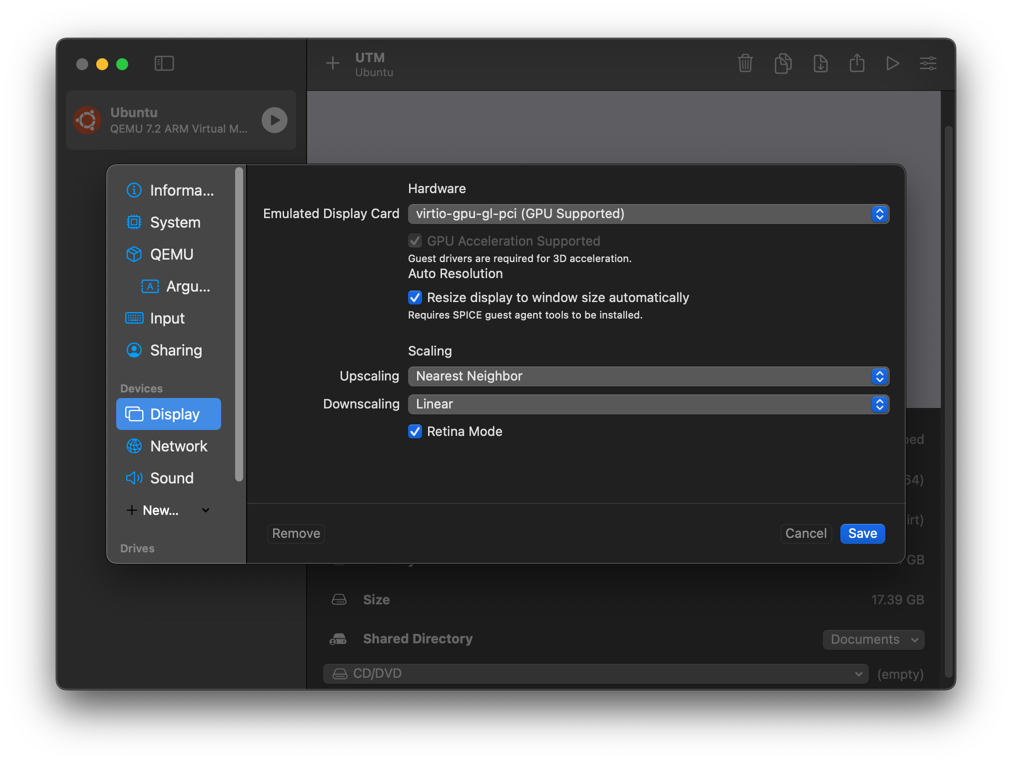
Emulated Display Card: virtio-gpu-gl-pci (GPU Supported)
Retina mode
Then internally in Ubuntu use these settings:
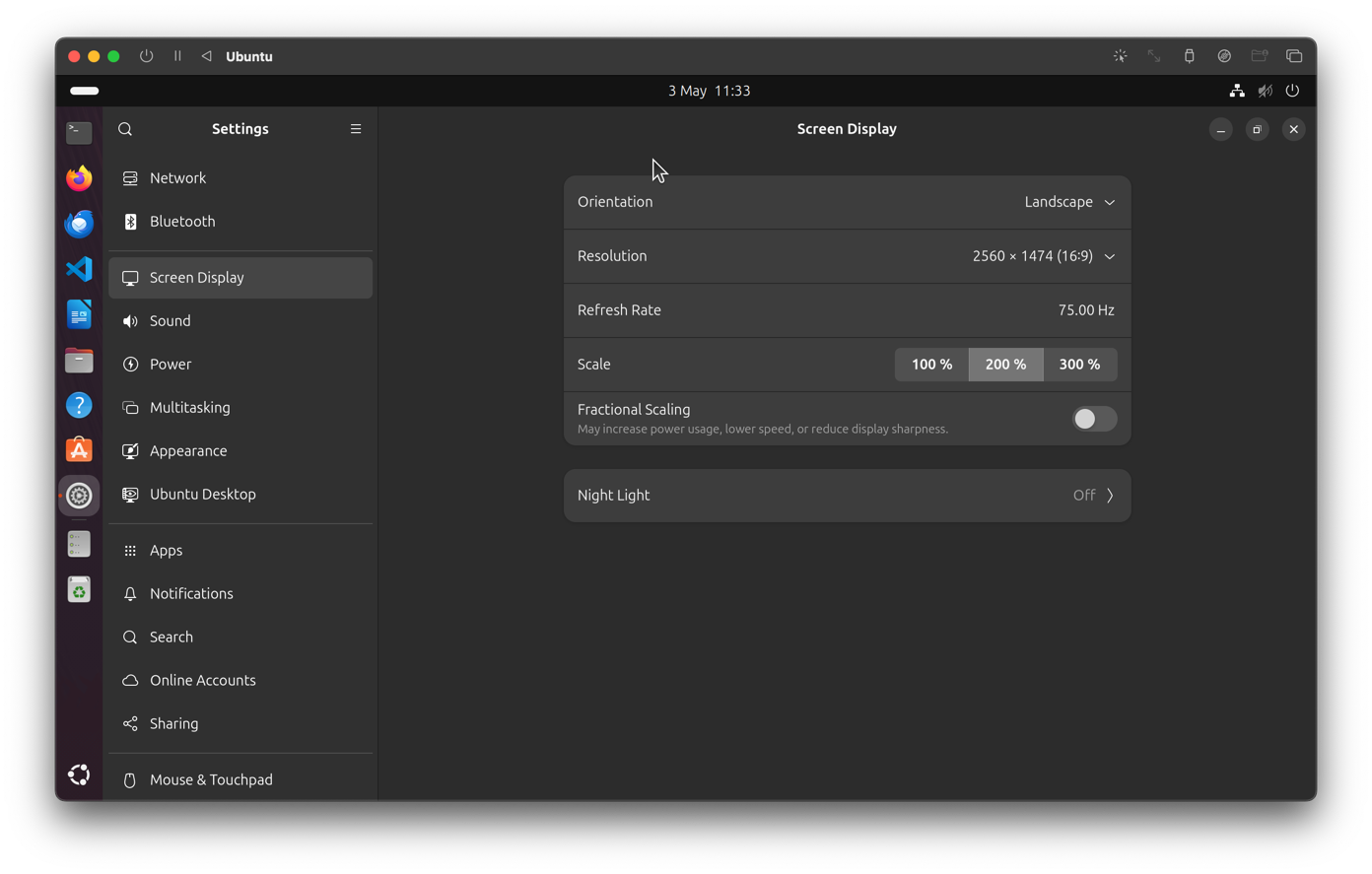
Orientation: Landscape
Resolution: 2560 x 1474 (16:9)
Refresh Rate: 75.00 Hz
Scale: 200%
Fractional Scaling: Off
Any questions, just shout.